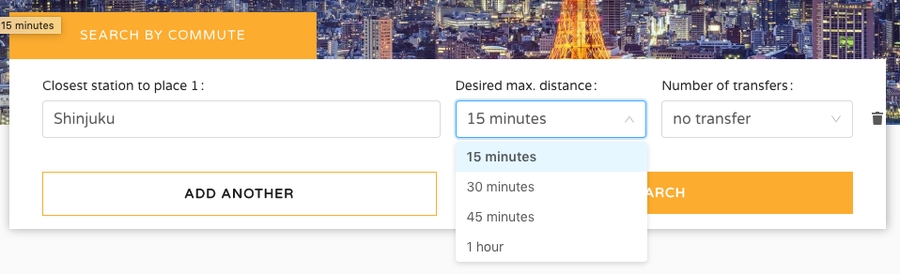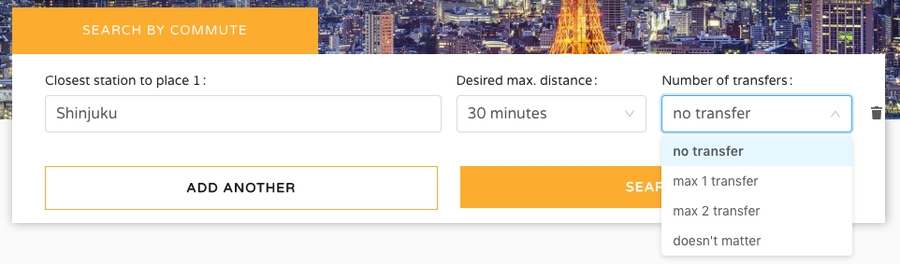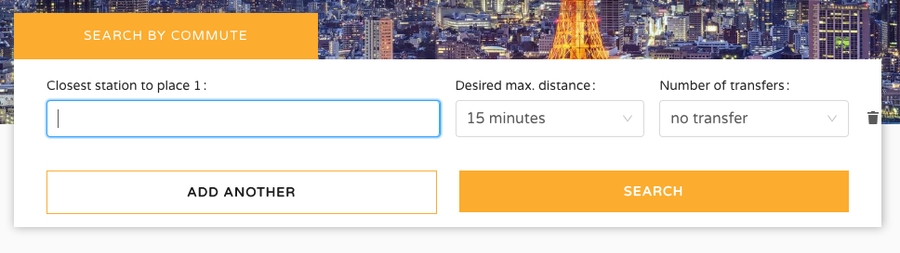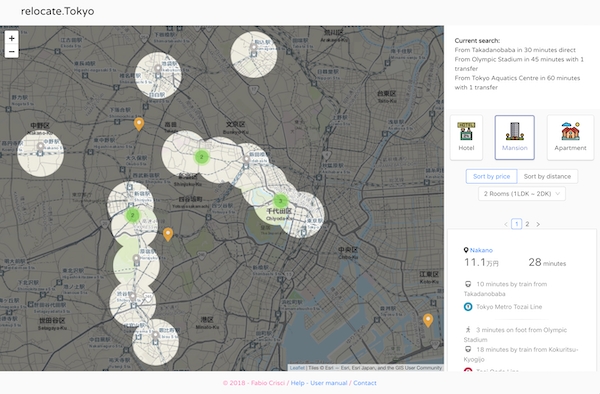User Manual
How do I search for homes or hotels?
When you want to find a home or other accomodation in Tokyo it's very important to find the best neighborhood for your commuting needs. You can use relocate.tokyo to explore the city and surrounding area looking for the most convenient location.
You can plan your commute to work, school, leisure places for you and as many people as you desire.
Go to relocate.tokyo
In the search form on the top of the page, select your target destination. Station names will be suggested as you type. For example, type Shinjuku
Select your desired maximum commute time
Desired max. distanceSelect the maximum number of train lines you're willing to change
Number of transfersClick on the button
Add anotherif you want to select multiple stations, repeat the previous steps to describe your desired commuteClick on the button
Searchto start the search with the desired stations
As an example, if you work in Shinjuku and your partner works in Yokohama, you can search:
Shinjuku - 30 minutes - 1 transfer
Yokohama - 45 minutes - no transfer
The page will display areas in and around Tokyo that allow you to get to Shinjuku within 30 minutes changing at most one train, and to Yokohama in less than 45 minutes with a direct train.
Explore the list of results
Once you click on Search you'll see a list of stations that match your criteria.
The map on the left side highlights all stations that are reachable within your desired commute time.
On the right side instead you can see the same information but in a list.
Each station will show
Average monthly rent price
Average distance from the desired places
Commute details, fastest route from each desired place
Link to search individual homes on external websites
The list can be sorted by price or distance by clicking the button at the top.
The default average rent price displayed is for a 1LDK mansion, but you can change the selection and display the price for different types and size of homes.
If you're looking for an hotel you can click on Hotel on the right side and the application will show the number of hotels near each result station. You can sort results by number of hotels or distance from the desired places.
Last updated